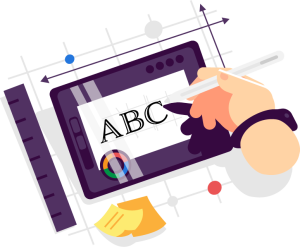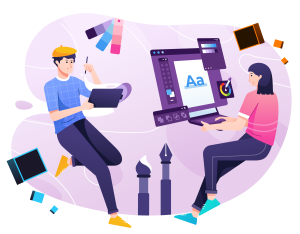Table of Contents
Videos vs Images
In today’s digital age, social media has become an integral part of our lives. Social media platforms such as Facebook, Instagram, and Twitter have provided businesses with a powerful tool to connect with their audience and promote their brand. However, with so many social media platforms and different types of content, it can be difficult to know which type of content is best for your brand.
In this article, we will explore the best practices for video vs images on social media.
The Basics of Content Creation
Both video and image content have their place on social media. The type of content you use will depend on your brand and your audience. However, the best practices for creating successful video and image content on social media are similar. Keep it short and sweet, focus on quality, add captions or text, and optimize for mobile viewing. By following these best practices, you can create engaging and successful content on social media that resonates with your audience and promotes your brand.
1. Keep It Simple
Social media users have a short attention span, so it’s important to keep your videos short and to the point. Your videos should be no longer than 30 seconds to a minute.
Simple images often perform better on social media. They are easier to consume and more visually appealing. Avoid cluttered images and focus on a clear message.
2. Focus On Quality
The quality of your video is important. Ensure that your video is well-lit, has good sound quality, and is visually appealing.
High-quality images are important for your brand’s image. Ensure that your images are well-lit, have good resolution, and are visually appealing.
3. Use Captions
Adding captions to your videos can improve engagement and ensure that your message is understood, even without sound. Most social media platforms allow you to add captions to your videos.
Including text on your images can improve engagement and ensure that your message is understood. Use headlines, subheadings, and bullet points to break up your text and make it easier to read.
4. Optimize For Mobile
Most social media users access the platform via their mobile devices. Therefore, it’s important to ensure that your videos & images are optimized for mobile viewing on each specific platform.

The First Step Of Content Creation
Whether you are crafting video or photo content for social, you must define your goals and objective, consider your audience, and plan your content. These steps will facilitate the process while ensuring better results.
Define Your Goals and Objectives: Before you start creating content, it’s important to define your goals and objectives. What do you want to achieve? Do you want to increase brand awareness, drive traffic to your website, or promote a new product or service? Defining your goals and objectives will help you create content that is targeted, effective, and aligned with your overall marketing strategy.
Know Your Audience: Knowing your audience is crucial to creating successful content. Who is your target audience? What are their interests, preferences, and pain points? By understanding your audience, you can create content that resonates with them, captures their attention, and encourages them to engage with your brand.
Plan Your Content: Planning your content is an essential step in creating successful content for social media. Consider the type of content that will best communicate your message. Will it be product photos, lifestyle images, or graphics? What style and aesthetic will best resonate with your audience? Will it be a promotional video, an educational video, or a how-to video? What tone and style will best resonate with your audience? Will you use animation, live-action, or a combination of both? Planning your content will help you create a cohesive and effective visual identity for your brand.
How To Create Video Content For Social Media
In today’s digital age, video content has become an essential tool for businesses on social media. Video content has the ability to convey a message in a powerful and engaging way, capturing the attention of your audience and promoting your brand. However, creating successful video content for social media requires careful planning and execution.
Here are the key steps to creating effective video content for social media:
1. Script and Storyboard
Once you have a plan for your video content, it’s time to script and storyboard your video. Writing a script will help you communicate your message clearly and effectively, while storyboarding will help you visualize the flow of your video and ensure that it meets your objectives.
Remember to keep your script and storyboard focused and concise, and ensure that they are aligned with your overall marketing strategy.
2. Use The Right Tools & Equipment
Choosing the right equipment and tools is important for creating high-quality video content. Consider the type of camera, lighting, and sound equipment you will need to create a professional-looking video.
Additionally, you may need video editing software to edit and refine your video content. Choosing the right equipment and tools will help you create a video that is visually appealing, engaging, and effective.
3. Shoot Your Video
Once you have planned and scripted your video, it’s time to shoot and edit your video. When shooting your video, consider the location, lighting, and sound quality to ensure that your video looks and sounds professional. When editing your video, focus on the key messages and visuals, and ensure that the video flows smoothly and effectively communicates your message.
Remember to keep your video content concise and engaging, and to include captions or text to ensure that your message is understood.
4. Optimize For Social
Optimizing your video for social media is important for reaching your target audience and achieving your objectives. Consider the social media platform where you will be posting your video and ensure that it is optimized for that platform.
For example, if you are posting on Instagram, ensure that your video is in the appropriate format and length, and include relevant hashtags to increase visibility.
To Summarize
In conclusion, creating successful video content for social media requires careful planning and execution. By defining your goals and objectives, knowing your audience, planning your video content, scripting and storyboarding your video, choosing the right equipment and tools, shooting and editing your video, and optimizing your video for social media, you can create video content that is engaging, effective, and aligned with your overall marketing strategy. By following these key steps, you can use video content
How To Create Image Content For Social Media
Creating visually compelling photo and image content for social media is essential for any business looking to build their brand and engage with their target audience. High-quality photos and images can communicate a message quickly and effectively, making them a powerful tool for marketers.
Here are the key steps to creating effective photo and image content for social media:
1. High-Quality Images
Using high-quality images is crucial for creating visually appealing photo and image content for social media. Invest in a high-quality camera or hire a professional photographer to ensure that your images are clear, crisp, and visually compelling.
Using high-quality images will help you communicate your message effectively and build a strong brand identity.
2. Edit Your Images
Editing your images is an important step in creating effective photo and image content for social media. Use photo editing software to adjust the brightness, contrast, and saturation of your images, and ensure that they are aligned with your brand’s aesthetic.
Remember to keep your edits subtle and natural, and avoid over-editing your images.
3. Optimize For Social
Optimizing your images for social media is important for reaching your target audience and achieving your objectives. Consider the social media platform where you will be posting your images and ensure that they are optimized for that platform.
For example, if you are posting on Instagram, ensure that your images are in the appropriate format and size, and include relevant hashtags to increase visibility.
4. Consistent Branding
Creating a consistent visual identity is essential for building brand recognition and loyalty. Use consistent colors, fonts, and design elements in your photo and image content to create a cohesive and recognizable brand identity.
Additionally, ensure that your photo and image content is consistent with your overall marketing strategy and messaging.
To Summarize
In conclusion, creating effective photo and image content for social media requires careful planning and execution. By defining your goals and objectives, knowing your audience, planning your photo and image content, using high-quality images, editing your images, optimizing your images for social media, and creating a consistent visual identity, you can create visually compelling content that builds your brand, engages your audience, and drives conversions. By following these key steps, you can use photo and image content to promote your brand and achieve your marketing objectives on social media.

Creating Content Using Canva
Canva is an online graphic design platform that has revolutionized the way individuals and businesses create visual content. Founded in 2012, Canva has grown to become one of the most popular and user-friendly design tools on the market, with over 60 million users in 190 countries. Let’s explore the features and benefits of Canva, and how it can be used to create visually appealing content for social media, marketing, and more.
Features of Canva
Canva offers a wide range of features that make it easy to create professional-looking designs. These features include:
Pre-designed Templates: Canva provides a vast library of pre-designed templates for various types of designs, such as social media posts, presentations, flyers, posters, and business cards. These templates are fully customizable, allowing users to change the colors, fonts, and images to fit their needs.
Stock Images and Videos: Canva offers a huge library of stock images and videos that users can use in their designs. These images and videos can be easily dragged and dropped into a design, and they are royalty-free, making it easy to create high-quality designs without worrying about copyright issues.
Design Elements: Canva offers a wide range of design elements such as icons, shapes, and illustrations, which can be used to add extra flair to your designs. These elements can be resized, rotated, and layered to create unique and eye-catching designs.
Collaboration: Canva allows users to collaborate on designs with team members or clients. Users can share their designs with others, and multiple users can work on the same design simultaneously, making it easy to work together and get feedback.
Brand Kit: Canva’s Brand Kit feature allows businesses to store their brand colors, logos, and fonts in one place, making it easy to maintain a consistent brand identity across all designs.
Benefits of Canva
Canva offers several benefits for businesses and individuals looking to create professional-looking designs:
Easy to Use: Canva’s user-friendly interface and drag-and-drop design make it easy for anyone to create professional-looking designs without any design experience.
Cost-Effective: Canva offers a free version of its platform that includes many of its features, and its paid plans are affordable compared to other design software on the market.
Time-Saving: Canva’s pre-designed templates and stock images and videos make it easy to create designs quickly, without having to start from scratch.
Versatile: Canva can be used to create a wide range of designs, from social media posts to business cards and presentations.
Using Canva for Social Media
Canva is an excellent tool for creating visual content for social media. Its pre-designed templates and stock images and videos make it easy to create eye-catching social media posts, stories, and ads quickly. Additionally, Canva’s Brand Kit feature makes it easy to maintain a consistent brand identity across all social media platforms.
Here are some tips for using Canva for social media:
1. Pre-Designed Templates
Canva offers a wide range of pre-designed templates for social media, such as Instagram posts, Facebook covers, and YouTube thumbnails. These templates are fully customizable, allowing you to add your own images, text, and branding.
2. Keep It Simple
When creating social media posts, keep your design simple and clean. Use only a few colors and fonts, and make sure the design is easy to read on a mobile device.
3. High-Quality Images
Canva’s stock images and videos are high-quality, but if you choose to use your own images, make sure they are high-quality and relevant to your brand and message.
4. Consistent Branding
Use Canva’s Brand Kit feature to maintain a consistent brand
Need help with content creation & creativity? Canva may be the answer for you!
In conclusion, Canva is a powerful and user-friendly design tool that can be used to create visually appealing content for social media, marketing, and more. Its pre-designed templates, stock images and videos, and design elements make it easy to create professional-looking designs quickly and easily, even for those without design experience. Whether you’re creating social media posts or marketing materials, Canva is a valuable tool for businesses and individuals looking to create high-quality visual content.