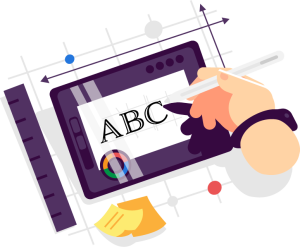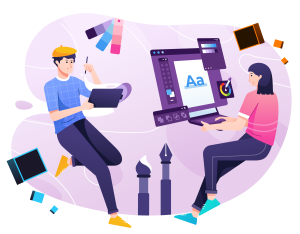Table of Contents
On-page SEO refers to the optimization of individual web pages to improve their ranking and visibility on search engine results pages (SERPs). It involves optimizing various elements of a web page, including the content, meta tags, images, internal linking, and URL structure. In this blog post, we will discuss the basics of on-page SEO and how it can benefit your website.
Search engines like Google, Bing, and Yahoo use complex algorithms to determine the relevance and value of web pages and rank them based on various factors. These algorithms take into account hundreds of factors, including keywords, content quality, website structure, user experience, backlinks, and more.

Keyword Research
The first step to optimizing a webpage for on-page SEO is conducting thorough keyword research. Keyword research involves identifying and analyzing the phrases and words that users are searching for when looking for products, services, or information related to your industry or niche. The goal of keyword research is to identify relevant, high-traffic, and low-competition keywords that you can target in your content.
There are various tools available, such as Google Keyword Planner, SEMrush, and Ahrefs, that can help you conduct keyword research. These tools provide insights into keyword search volume, keyword difficulty, and related keywords that you can use to optimize your webpage for on-page SEO.
When conducting keyword research, it’s important to focus on long-tail keywords that are specific to your niche and target audience. Long-tail keywords are more specific and less competitive than broad keywords, which can help you attract more targeted traffic to your website.
Content Optimization
Content optimization is one of the most critical aspects of on-page SEO. Search engines prioritize content that is relevant, high-quality, and informative. To optimize your content, make sure your primary keyword appears in the title tag, meta description, and header tags. Use variations of your primary keyword throughout the content but avoid keyword stuffing.
Additionally, content should be structured in a way that is easy to read and understand. This can be achieved by using short paragraphs, bullet points, and images to break up the content. Also, consider the length of your content when optimizing it for SEO. Longer content tends to rank better in search results than shorter content, but it’s also important to make sure your content is engaging and provides value to your audience.
Creating high-quality, informative, and engaging content that provides value to your audience is important. The better your content, the more likely it is to attract backlinks, shares, and engagement, all of which can positively impact your SEO.


URL Structure
Your URL structure is another critical aspect of on-page SEO. Use descriptive and concise URLs that include your primary keyword. Avoid using lengthy URLs or URLs with unnecessary characters or symbols.
A well-structured URL can make it easier for search engines to understand the content and context of your web pages, as well as make it more user-friendly and memorable for your audience.
Here are some key tips for optimizing your website’s URL structure for SEO:
1. Simple, Yet Descriptive
Keep your URLs simple and descriptive, using relevant keywords and phrases that accurately describe the content of your web page. Avoid using long, complicated, or generic URLs that provide little context or relevance.
2. Hyphens
Use hyphens (-) to separate words in your URLs, as search engines can read hyphens as word separators. Avoid using underscores (_) or spaces, as they can be misinterpreted by search engines.
3. Avoid Special Characters
Avoid using numbers and special characters in your URLs, as they can make them harder to remember and less user-friendly. Stick to using letters, hyphens, and slashes (/) where necessary.
4. Shorter The Better
Keep your URLs as short as possible while still accurately describing the content of your web page. Shorter URLs tend to be more user-friendly and easier to remember.
5. Breadcrumbs
Use breadcrumbs to provide users with an easy-to-follow trail of links that show where they are on your website. This can help improve user experience and navigation, as well as provide additional context for search engines.
6. Subfolders
Consider using subfolders to organize your content and make it easier for search engines to understand the hierarchy and structure of your website. For example, use “example.com/category/page” instead of “example.com/page”.
Meta Tags
Meta tags provide search engines with information about your web page. The two most critical meta tags are the title tag and meta description. The title tag should include your primary keyword and provide a concise description of your web page’s content. The meta description should be informative and provide a brief summary of your web page’s content.
Use heading tags (H1, H2, H3, etc.) to structure your content and make it more readable. The H1 tag should be used for the main heading of your webpage, while subsequent tags can be used for subheadings and other important sections. Using heading tags can help search engines understand the structure of your content and improve your rankings. It can also make your content more accessible and user-friendly, as users can quickly scan the headings to find the information they need.
Title Tags
The title tag is an HTML element that describes the content of a webpage and appears as the headline in search engine results pages (SERPs). It is an essential on-page SEO element that can significantly impact the click-through rate (CTR) of a webpage. A compelling title tag should be descriptive, keyword-rich, and accurately reflect the content of the webpage.
When writing a title tag, it is important to include the primary keyword at the beginning and keep the length to 60 characters or less. Avoid stuffing keywords or using clickbait tactics, as this can harm your rankings and user experience.
Here’s an example of a well-crafted title tag:
“10 Tips for Optimizing Your Website for On-Page SEO – MyBrand”
Meta Description
The meta description is a brief summary of the content of a webpage that appears under the title tag in search engine results pages (SERPs). The meta description should be between 150-160 characters in length and should accurately reflect the content of your webpage.
A well-crafted meta description can entice users to click through to your webpage, improve the CTR, and increase relevant traffic. The meta description should be informative, concise, and include relevant keywords.
Here’s an example of a well-crafted meta description:
“Learn how to optimize your website for on-page SEO with these 10 tips. Improve your visibility in search results and attract more targeted traffic to your website.”


Image Optimization
Image optimization is often overlooked but is essential for on-page SEO. Optimizing images can help improve the visibility and relevance of your content in search engine results pages (SERPs) and image search results. Optimize your images by reducing their file size, compressing them, and including alt tags that describe the image’s content. Alt tags help search engines understand the image’s content and can improve your web page’s ranking.
Here are some key tips for optimizing your website’s images for SEO:
1. Descriptive File Names
When uploading images to your website, use descriptive file names that include relevant keywords and phrases. Avoid using generic file names like “image001.jpg” or “photo.jpg” as they provide no context for search engines.
2. Compress Images
Large images can slow down your website’s loading speed, which can negatively impact your user experience and SEO. Compress your images to reduce their file size without sacrificing image quality. You can use tools like Photoshop, GIMP, or TinyPNG to compress your images.
3. Relevant Alt Tags
Alt tags provide a text description of your images that can help search engines understand their content and context. Use descriptive alt tags that include relevant keywords and phrases to improve your website’s relevance and visibility in search results.
4. Optimize Image Size
Optimize your images for the web by resizing them to the appropriate dimensions. Large images can take longer to load, which can negatively impact your website’s user experience and SEO. Aim for a maximum width of 1200 pixels for your website’s images.
5. Consider Image Format
Choose the appropriate image format for your images based on their content and purpose. JPEG is the most common format for photographs, while PNG is better for images with transparency, and SVG is better for vector graphics.
6. Relevant Captions
Use relevant captions that describe the content of your images and include relevant keywords and phrases. Captions can help improve user experience and engagement, as well as provide additional context for search engines.
Internal Linking
Internal linking is the practice of linking to other relevant pages on your website from within your content. This can help provide context and improve the user experience by allowing users to navigate your website more easily. Additionally, internal linking can help search engines understand the structure of your website and improve your rankings.
When linking internally, it is important to use descriptive anchor text that accurately reflects the content of the linked page. Additionally, avoid linking to pages that are irrelevant or outdated, as this can harm your rankings and user experience.


Conclusion
On-page SEO is a critical aspect of improving your website’s ranking and visibility on search engine results pages. By conducting keyword research, optimizing your content, URL structure, meta tags, images, and internal linking, you can improve your web page’s ranking and drive more qualified leads to your business.
Remember that on-page SEO is an ongoing process that requires continuous effort and monitoring to achieve optimal results.